It’s that time of year again. The current school year has come to an end and we are now winding down and getting ready to lay out in the sun and relax. It doesn’t last long though. Not long enough before we have to prepare for the next school year, and this next school year I have something different in store. The new Digital Teacher Planner For Ipad.
It wasn’t too long ago that Apple announced their new more affordable Ipad geared toward the student. This Ipad has Ipencil capabilities that up to recently was only available for those with the Ipad pro. Now I already had an older Ipad and wasn’t really in the need of a new one, but I couldn’t pass up the ability to use he Ipencil at a cheaper price. I am seriously in love with my new Ipad! I found a new appreciation for it. Don’t get me wrong, you all know I love my paper and pen, but this is seriously as close to it as possible, easier to carry, and very easy to customize. Not to mention store, edit, and share.

What’s Included?
The new Digital Teacher Planner For Ipad comes with all your favorites from years before.
- Cover Page
- Contents Page
- Pre-dated 2018 – 2019 Monthly Calendar with hyperlinked (working) tabs for easy access.
- Lesson Planner (5 per month – Hyperlinked)
- Student Roster (Hyperlinked with 3 student sheets for 37 students)
- Progress Report
- Conference sheet
- Student Info
- Teacher Graph paper
- Teacher Lined paper
- Teacher blank paper
- Student Grade sheet
- 2018 – 2019 Academic Year at-a-glance calendar
- Teacher Tools
- Field Trip Planner
- Daily To-do / Daily Docket
- Attendance Log
- Class Grade Sheet
- Classroom Roster
- Student Checklist
- Birthday Tracker
- Digital Stickers
- Over 200 pages in all with hundreds of hyperlinks.
What’s so cool about using the IPad as a lesson planner?
Well, there are many reasons why I think it’s cool.
- It’s easy to carry.
- Easy to edit and customize.
- It safely stores all your info on to whatever method of storage device you set.
- All your school info is in one place.
- It’s a modern way to be more efficient.
- It’s easy to navigate.
- It’s fun!

The Tabs work!
This is the number one reason why I loved the idea of this planner. All the tabs work! If you take a look at all the months on the tabs to the right side of the page, they are all clickable, working tabs. If you press on January, it will take you to the month of January, followed by 5 weeks of lesson planner pages. The 5 dots on the bottom right work as links to those 5 weeks of lesson planning within the month selected. The center sandwich navigation will always bring you back to the planners cover page.
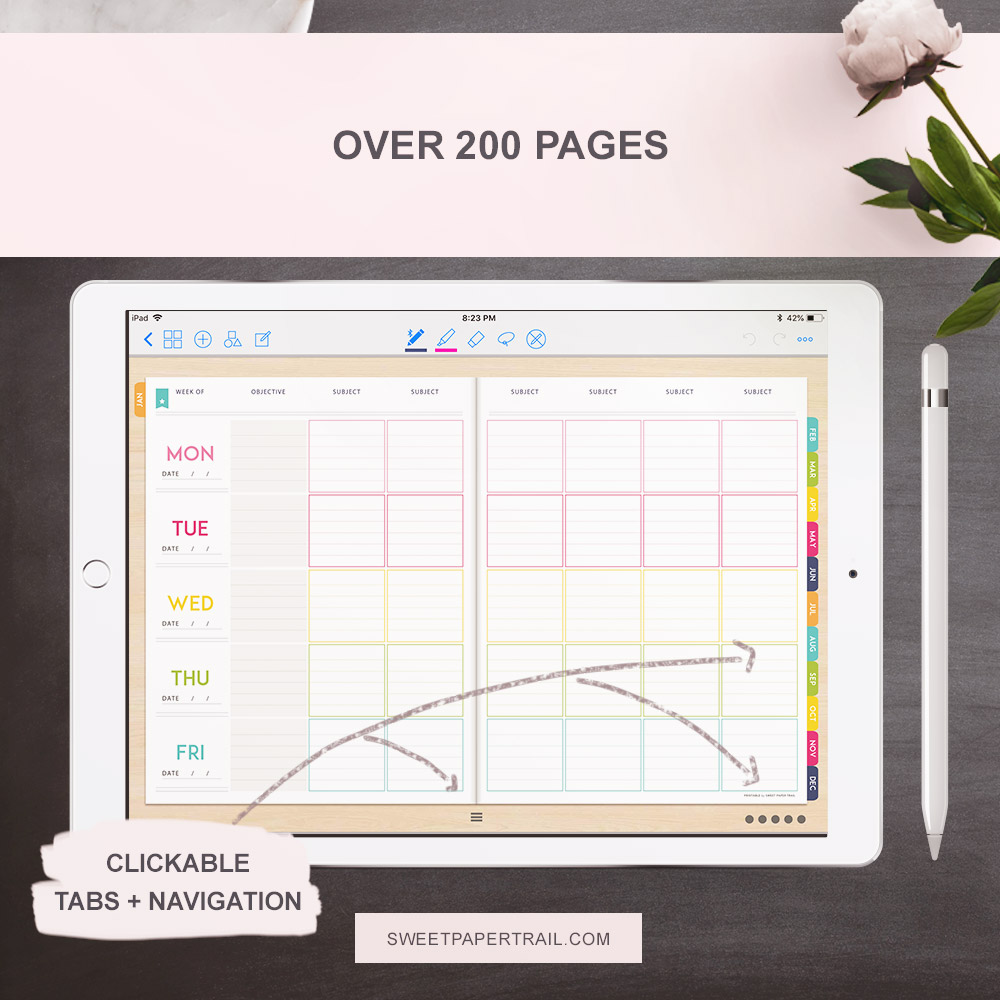
When you are in the student section, those 5 tabs work a little differently. Only the last tab to the far right is functional and will take you back to the student roster. The sandwich tab and monthly tabs are functional through the whole planner.
Watch this video for a better understanding of how the planner works!
Teacher Planner Functionality Requirements
- IPad with Ipencil capability.
- GoodNotes App – Last time I checked it was available for $7.99 in itunes.
Get yours here ☞ GoodNotes Digital Teacher Planner for Ipad


Milagros Smith
What is the difference between the teacher planner and the Deluxe teacher planner?
iselaespana
Hi! The Deluxe Teacher Planner was basically created to be printed only, whereas the Digital Teacher Planner was created for use on your IPad in the GoodNotes App and will not work printed.